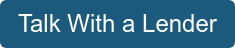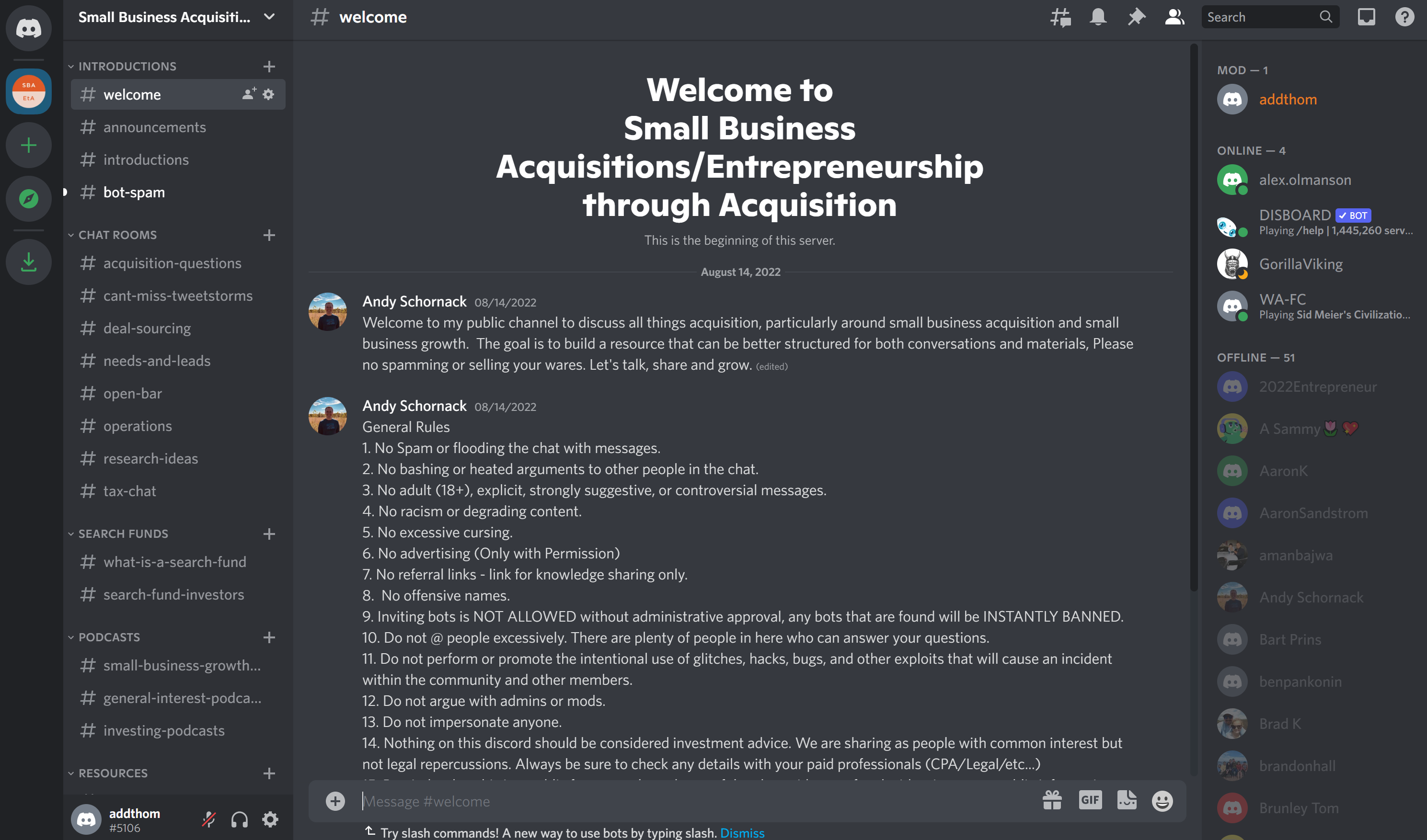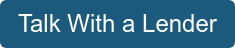A platform dedicated to connecting gamers, strangers, friends, enemies, lovers, and... potential business partners?!
Let's find out what Discord is all about.
What is Discord?
Think of Discord as the Slack of the gaming world.
It is an easy way to communicate with friends one-on-one or as a group via voice, text, video, and a lot more features. It's available as a free app for Windows, Mac, Android, iOS, and Linux, but can also be used straight from their web browser.
How to Get Started Using Discord
Discord is free to download and free to use. Just register an account start your cyber networking journey.
What is a Discord Server?
One of the first things you'll do on your Discord journey is either join or create a Discord server. Discord servers are virtual places or communities where people can gather to chat about games or really anything under the sun — there are all types of servers out there!
How to Join a Discord Server
Joining a Discord server is easy to do, and you can be a member to more than one. But no more than 100.
To join a Discord server, you need an invite from a friend or server owner. Ask them to create you a link, then input said link into the "join a server" button under the plus sign on the left side. Alternatively, you can just click the hyperlink and it will load Discord with the new server open. If the link does not work, then you could've been sent an expired code or banned from the server.
How to Create a Discord Server
Want to create a community about a topic you're passionate about? Follow these steps:
- Login to Discord
- Click the green plus symbol on the left-hand side and click "create a server".
- Once created you can then click the plus symbol under "text channels" and "voice channels" to add new channels.
- You'll also find a drop-down menu at the top under the server's name where you can access server settings.
- Invite friends and assign roles.
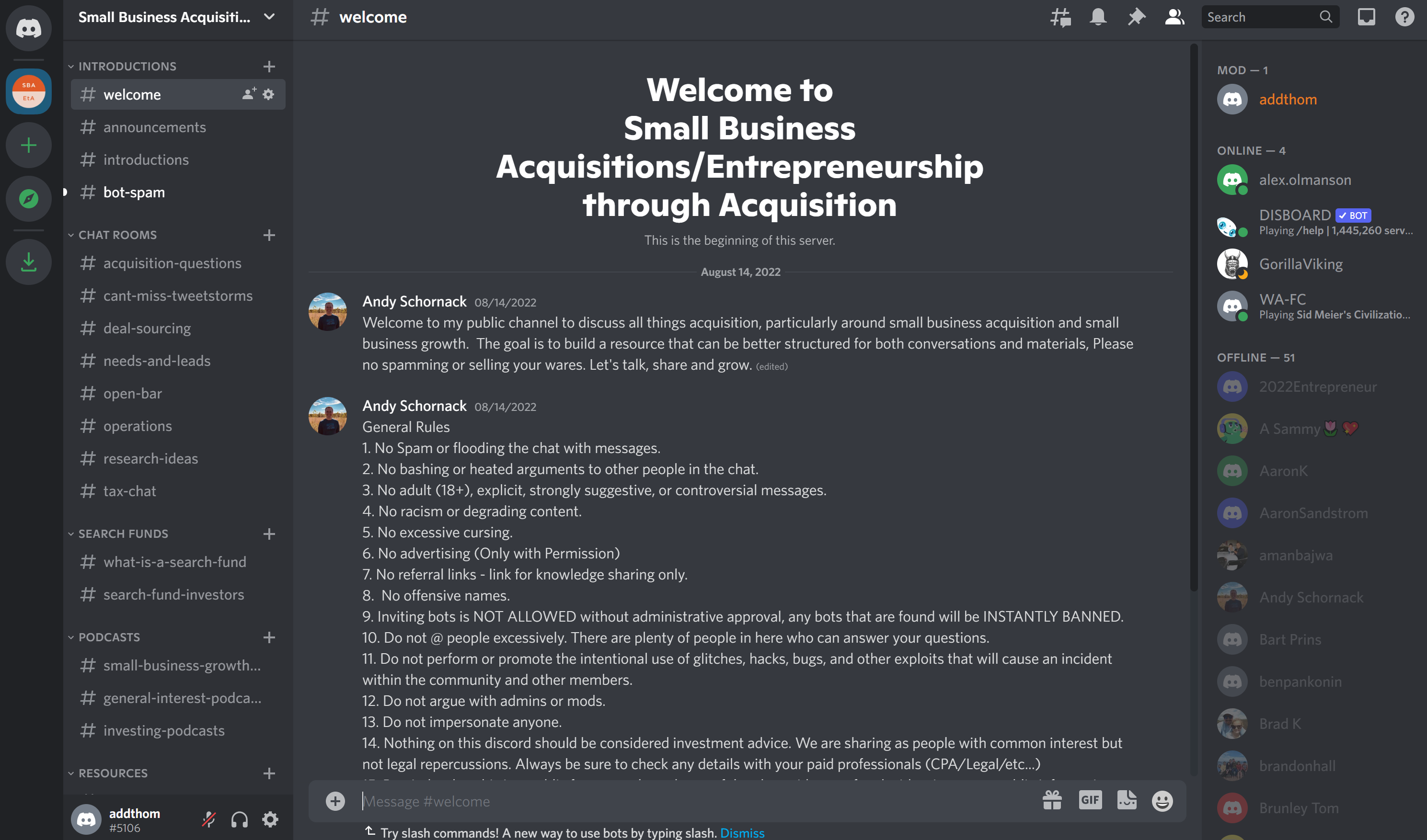
Discord Text and Voice Channels
Discord text channels are set up for all sorts of things. General banter, sharing resources, discussing specific topics, or organizing meetups — in person or online. (Displayed on the left with hashtags.)
Discord voice channels are chat rooms you can drop into anytime to chat with fellow server users. You can also mute yourself and others when in need of some quiet time.
Discord Commands and Shortcuts
There are various commands and shortcuts you can use on Discord servers for quick access to settings or quick messaging.
Basic Discord commands include:
- @username - This mentions a particular user and will notify them of your message. Replace "username" with the name of the person on the server to send them a note.
- @here or @everyone - notifies everyone to grab their attention for something special
- /giphy term - Insert a gif into the text chat channel
- /nick name - It's possible to set a new nickname specifically for the server if you're not happy with your current name without changing your username entirely
- /TTS message - this command has your message read aloud by a text-to-speech synthesiser. Use with care though as it'll quickly be shut down by server admins if it is overly used
- /spoiler message - this allows you to send a message but hidden behind a spoiler warning to stop ruining things for people.
- /tableflip, /unflip and /shrug - these are just daft extra commands that add various emojis into the chat including the classic table flip and shrug emoji
To use Discord shortcuts, press tab on your keyboard, then use your arrow key to highlight a particular message, and use one of the following:
- Q - quote message
- + - add reaction
- r - reply to message
- p - pin message
- ALT+Enter - mark unread
Discord for Business
Using Discord for business communications has external and internal benefits. Not only can you efficiently and effectively communicate with team members about ongoing projects, you can also leverage Discord to connect with customers — current and prospective.
A good example of Discord being used for business is Security Bank & Trust Co.'s President, Andy Schornack, Discord server for budding and established entrepreneurs looking to learn more about the acquisition entrepreneurial space. There are channels dedicated to sharing different resources like books, newsletters, discussions, tweets, and podcasts, and channels dedicated to sharing stories of failure, lessons, mistakes, successes, and above all else, due diligence. The rapidly growing network of local and international business owners has seen great thought exchange and led to new business acquisition opportunities that might not have come about otherwise.
If you are looking to learn more about ETA and small business acquisitions? Join Andy Schornack's Discord server or contact one of our lenders today.